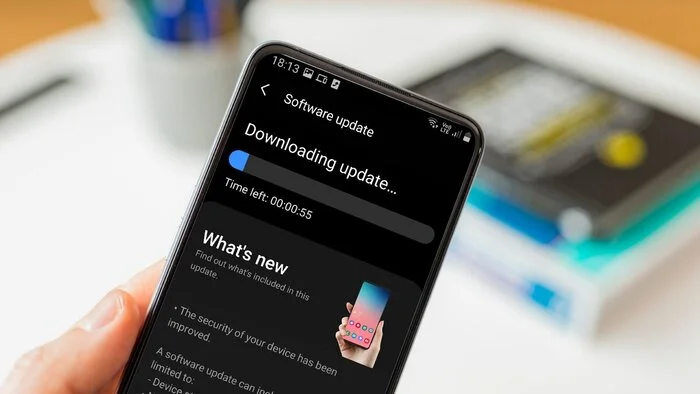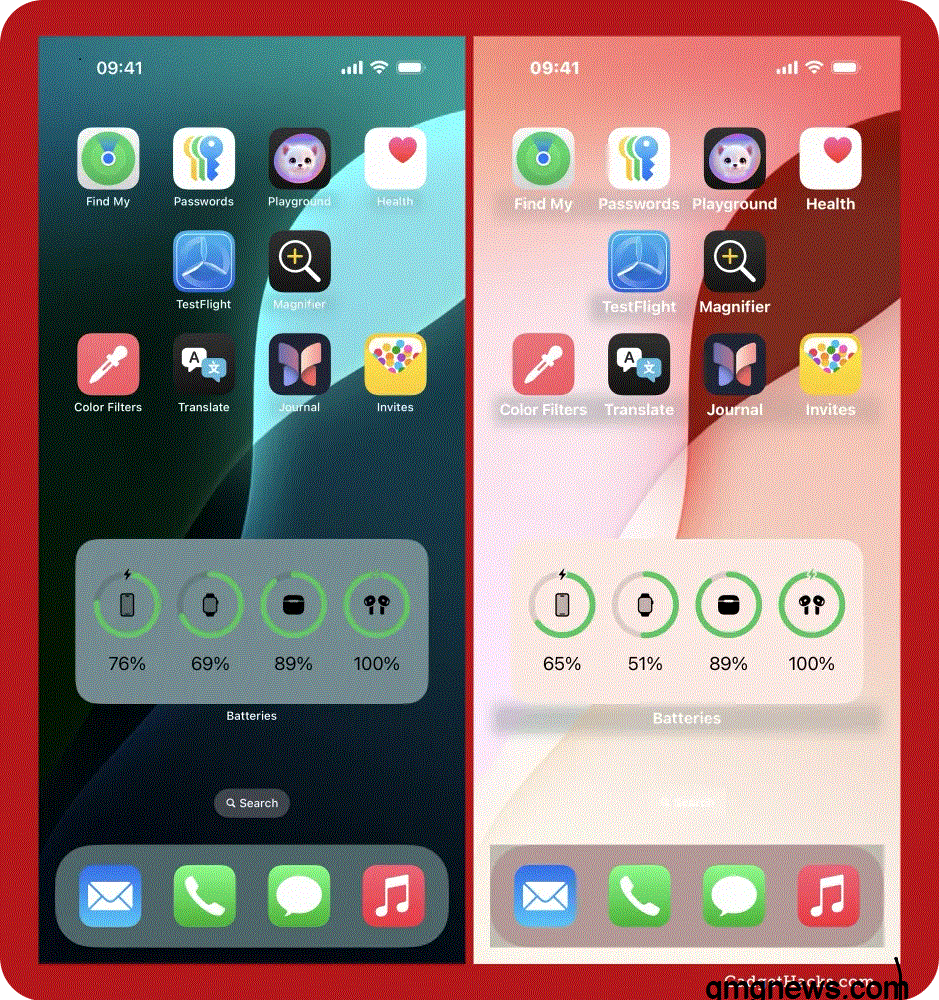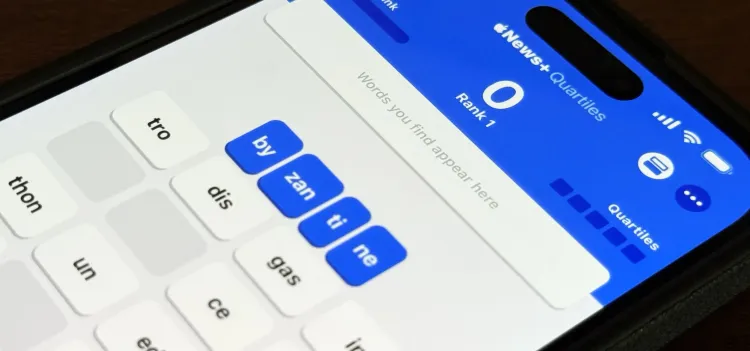How to Speed Up Your Slow Phone and Make It Feel Brand New (2025 Guide)

A slow phone can be one of the most frustrating tech problems. Apps take longer to open, typing lags, and even basic scrolling feels heavy. But don’t worry—your phone doesn’t have to stay sluggish forever. With the right optimization steps, you can make your device run almost like it’s brand new. In this 2025 guide, we’ll show you practical steps to speed up your slow phone without spending money on a new one. For more tutorials, visit our Technology section.
1. Clear Cache and Temporary Files
Over time, apps accumulate cached data that slows down performance.
-
On Android: Go to Settings → Storage → Cached Data → Clear.
-
On iOS: Delete and reinstall heavy apps like Instagram or TikTok to clear cache.
Doing this once a month keeps performance smooth.
2. Delete Unused Apps
Phones often slow down due to unnecessary apps taking up memory.
-
Identify apps you haven’t opened in weeks.
-
Uninstall or disable them.
-
Keep only the apps you actually use.
This frees up RAM and storage instantly.
3. Update Software Regularly
System updates not only improve security but also optimize performance.
-
On Android: Settings → System → Update.
-
On iOS: Settings → General → Software Update.
Manufacturers often push performance patches that can fix lag issues.
Will Foldable Phones Become the Standard in 5 Years?
4. Limit Background Apps
Too many apps running in the background can drain CPU and RAM.
-
On Android: Go to Developer Options → Background Process Limit.
-
On iOS: Disable Background App Refresh for non-essential apps.
This alone can make your phone run much faster.
5. Optimize Storage Space
Low storage is a major reason phones slow down.
-
Delete large files, duplicate photos, and unused downloads.
-
Use cloud storage services like Google Drive or iCloud.
-
Keep at least 20% free space on your phone at all times.
6. Restart Your Phone Regularly
Restarting clears temporary files and refreshes memory. If your phone feels sluggish, a simple restart can work wonders.
Are New Smartphone Processors Faster Than Computers?!
7. Disable Unnecessary Animations
Animations look pretty but slow things down.
-
On Android: Developer Options → Reduce animation scale from 1x to 0.5x.
-
On iOS: Settings → Accessibility → Motion → Reduce Motion.
This makes navigation snappier.
8. Use Lite Versions of Apps
Apps like Facebook Lite, Messenger Lite, or YouTube Go are designed to use fewer resources and run faster on older phones. Switching to these can significantly improve speed.
Buttonless Phones: Are Full-Screen Displays the Future?
9. Factory Reset (Last Resort)
If your phone is unbearably slow, a factory reset may be the ultimate solution.
-
Backup your data.
-
Reset your phone to factory settings.
-
Reinstall only essential apps.
This gives your phone a fresh start and removes all hidden junk.
10. Upgrade Hardware Accessories
Sometimes performance issues come from old memory cards or slow chargers.
-
Use Class 10 or UHS memory cards for faster read/write speeds.
-
Ensure you’re using certified charging accessories to avoid throttling.
Bonus: AI Optimization in 2025 Phones
Modern smartphones use AI to predict your habits and optimize performance automatically. Make sure to enable these features in battery settings or device care options.
Your slow phone doesn’t have to stay slow. By clearing cache, removing unused apps, managing background processes, and using optimization tricks, you can make your phone feel almost brand new. If all else fails, a reset will give it a fresh start.
Check our Technology section for more guides on keeping your phone running smoothly.