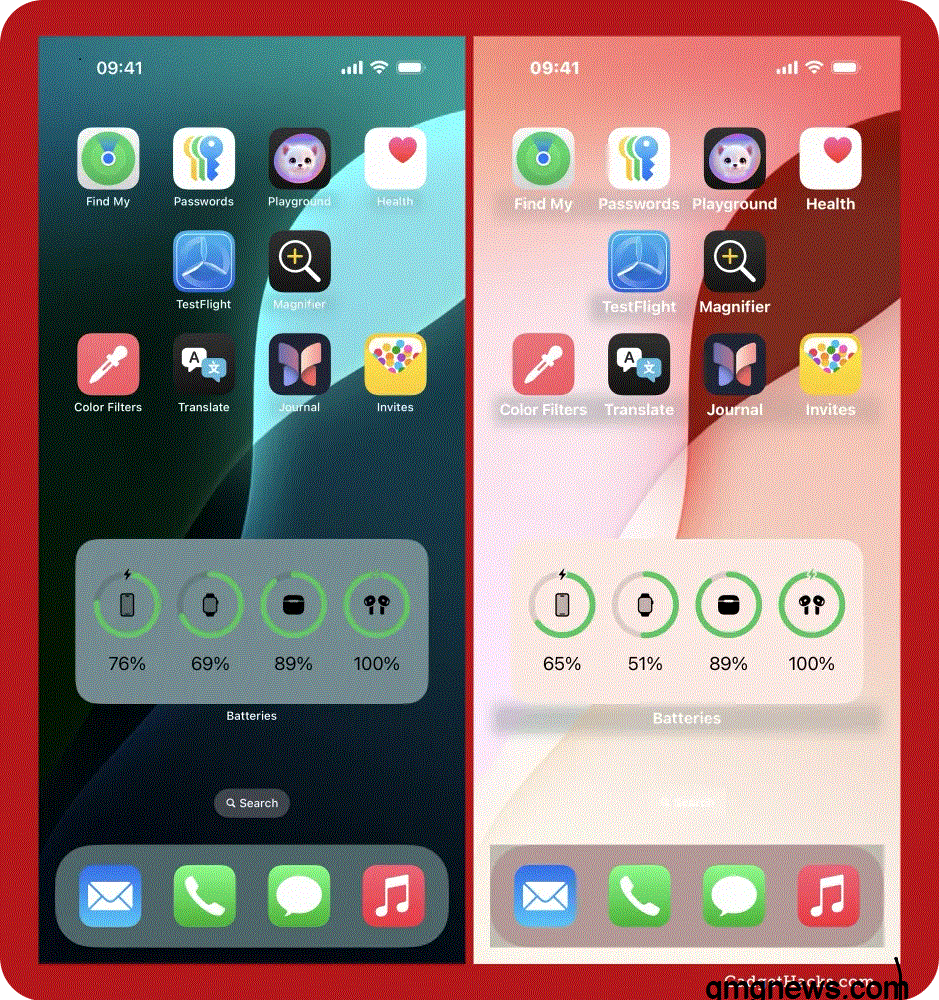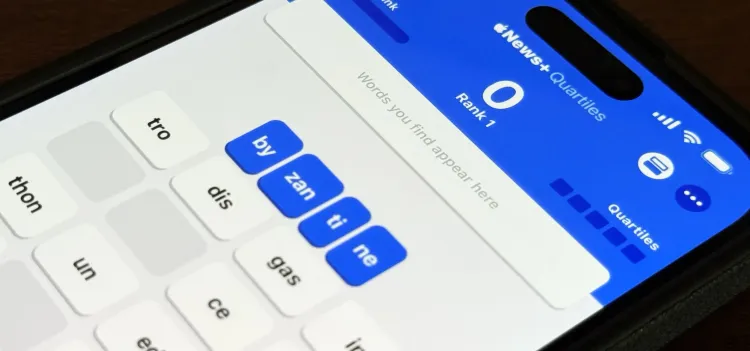7 Signs Your Phone is Hacked and How to Protect Yourself (2025 Guide)
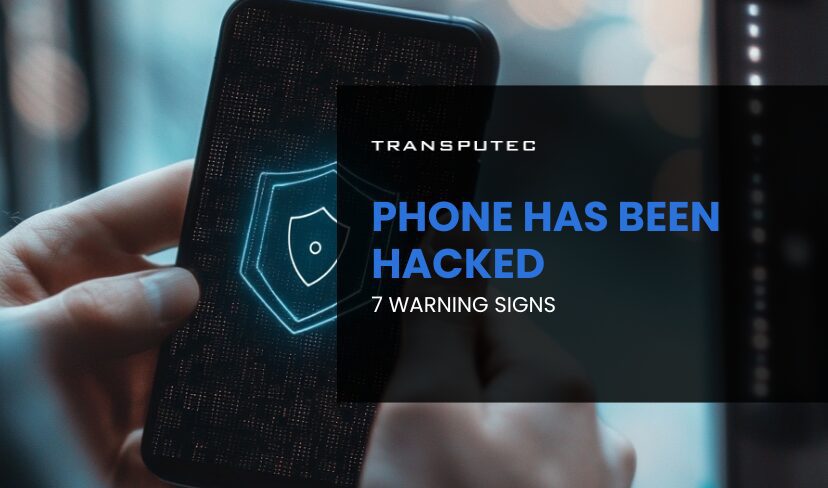
In today’s digital age, smartphones hold everything—personal chats, bank details, work documents, and private photos. That makes them the number one target for hackers. Unfortunately, many people don’t even realize when their phone is compromised.
In this guide, we’ll show you 7 warning signs that your phone may be hacked and what steps you can take to protect yourself. For more cybersecurity tips, check our Technology section.
Is the Era of Daily Charging Over? The Coming Revolution of Long-Lasting Batteries
1. Sudden Battery Drain
If your phone battery drains unusually fast, it could be because:
-
Malicious apps are running in the background.
-
Spyware is constantly sending data to hackers.
Fix: Check battery usage in settings. If an unknown app consumes too much, uninstall it.
2. Unusual Data Usage
Spyware and malware often send large amounts of information over the internet. If your mobile data usage spikes without reason, your phone might be hacked.
Fix: Use your carrier’s data monitoring tool and block suspicious apps from accessing mobile data.
Apple Surprise: What Is the iPhone 17 Hiding from Its Smartphone Competitors?
3. Strange Apps You Didn’t Install
If you find apps you never downloaded, this is a clear red flag. Hackers may install hidden apps to steal data or control your phone.
Fix: Delete unknown apps immediately and run a trusted antivirus scan.
4. Overheating Without Heavy Use
Phones get hot during gaming or video streaming—but if yours overheats even while idle, malware could be working in the background.
Fix: Restart your phone, close background apps, and check for suspicious processes.
5. Pop-ups and Ads Everywhere
Excessive pop-ups, even outside browsers, often indicate adware or a malicious app.
Fix: Enable Play Protect (Android) or rely on App Store security (iOS). Avoid installing apps from untrusted sources.
iPhone 17’s Incredible Camera: Is It Getting Close to Professional Gear?
6. Slow Performance and Crashes
If your phone lags, freezes, or apps crash constantly, hackers may be running hidden programs.
Fix: Free up space, uninstall unnecessary apps, and consider a factory reset if issues persist.
7. Unauthorized Transactions or Messages
The scariest sign:
-
Unknown texts sent from your number.
-
Bank alerts for transactions you didn’t make.
-
Social media logins from unknown locations.
Fix: Change all passwords immediately, enable two-factor authentication (2FA), and contact your bank or service provider.
How to Protect Your Phone from Hackers
-
Keep your OS updated (security patches matter).
-
Install antivirus apps like Bitdefender, Kaspersky, or Norton.
-
Avoid public Wi-Fi without a VPN.
-
Never click suspicious links in SMS or emails.
-
Use strong, unique passwords for every account.
Your smartphone is your digital identity. Recognizing the signs of hacking—battery drain, strange apps, high data use, and unauthorized activities—can save you from serious damage. If you suspect an attack, act fast: secure your accounts, remove malicious apps, and update your phone.
For more cybersecurity tips, visit our Technology section.