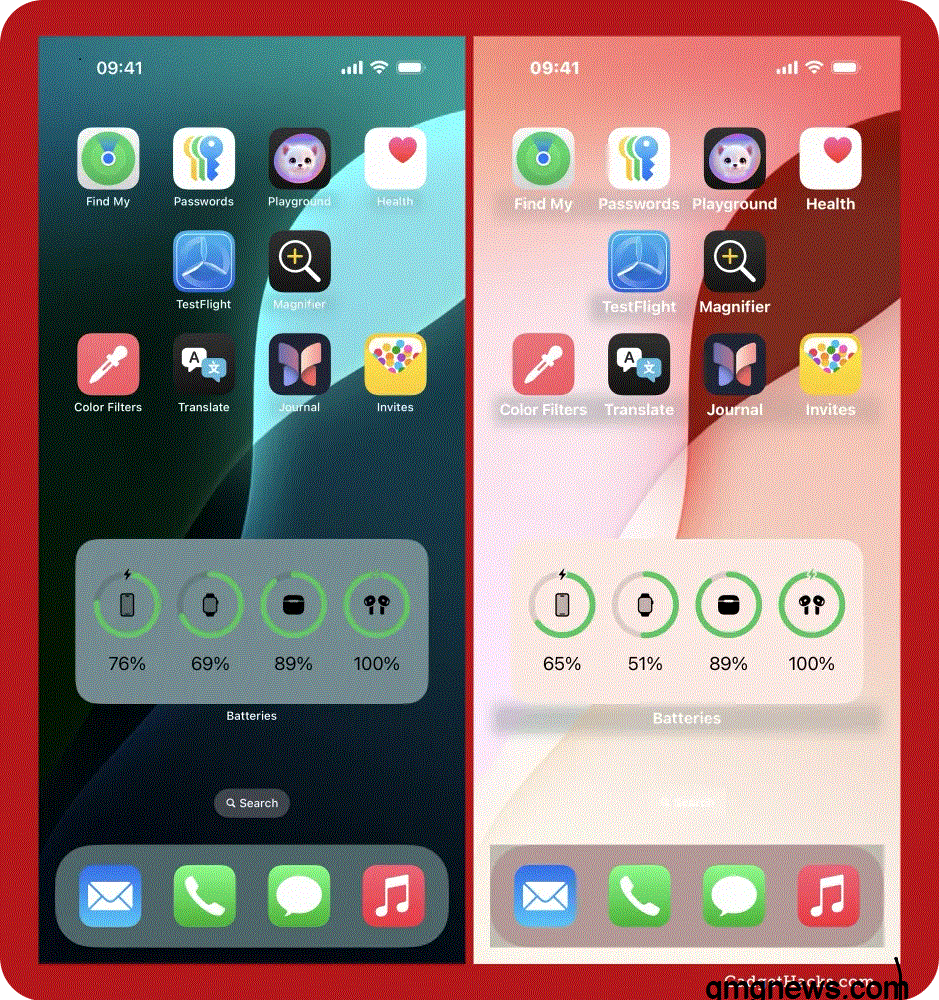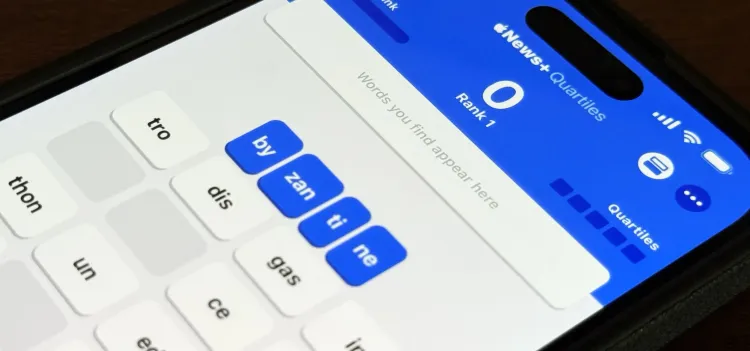Best Hidden Android Settings You Didn’t Know Existed (2025 Guide)

Android is the world’s most customizable mobile operating system, but many powerful features are hidden deep within the settings. These hidden options can improve performance, extend battery life, and give you access to tools that many users don’t even know exist. In this 2025 guide, we’ll explore the top hidden Android settings you can unlock today. For more Android tutorials, visit our Technology section.
6G Networks on the Horizon: What It Means for the Future of Our Phones
1. Developer Options – Unlock Advanced Controls
By tapping “Build Number” seven times in Settings → About Phone, you unlock Developer Options.
Key features include:
-
Force GPU Rendering for smoother animations.
-
USB Debugging for advanced file transfers.
-
Background Process Limit to save battery.
2. Hidden System UI Tuner
Some Android versions allow tweaking the status bar and notifications:
-
Remove unnecessary icons (Bluetooth, Alarm, etc.).
-
Reorder quick settings tiles.
-
Enable advanced do-not-disturb controls.
Not all phones have this by default, but it can be unlocked via ADB or third-party apps.
3. Force 4x MSAA for Gaming
Inside Developer Options, enabling Force 4x MSAA enhances graphics in OpenGL ES 2.0 apps and games. This makes visuals sharper, though it may slightly increase battery usage.
4. Hidden Battery Optimization Tools
Go to Settings → Battery → Optimize Apps.
-
Restrict background activity of non-essential apps.
-
Enable Adaptive Battery, which learns usage patterns and saves energy.
-
Hidden deep-sleep mode in some brands (Samsung, OnePlus).
5. Adjust Animation Scales
Want your phone to feel faster?
-
In Developer Options, reduce Window Animation Scale, Transition Animation Scale, and Animator Duration Scale from 1x to 0.5x.
-
This gives the illusion of a faster, snappier phone.
How Artificial Intelligence Has Changed the Daily Mobile Experience
6. Hidden Accessibility Shortcuts
Android has powerful accessibility tools:
-
Magnification Gestures for zooming anywhere.
-
Color Correction & Inversion for visual comfort.
-
Accessibility Menu Shortcut for quick access to volume, lock, and screenshots.
7. Safe Mode Boot
By holding the power button and long-pressing “Restart,” you can boot into Safe Mode. This loads only system apps and is perfect for troubleshooting malware or crashing apps.
8. Hidden Storage Cleaner
Some Android phones hide deep cleaning tools:
-
Clear cached data automatically.
-
Identify duplicate files and large unused apps.
-
Free up gigabytes of storage with one tap.
9. Network Settings Tuning
-
Enable Wi-Fi Calling in hidden menus.
-
Use Preferred Network Type to force 5G, LTE, or 4G only.
-
Enable Private DNS for faster browsing and extra security.
10. Hidden Camera Features
Some Android phones hide pro camera features:
-
RAW image capture for professional editing.
-
Manual ISO and shutter speed.
-
Hidden AI enhancements in developer camera menus.
For photography lovers, these settings can transform mobile shots into professional-quality photos.
Android’s hidden settings unlock a whole new world of customization and control. From performance tweaks to secret camera features, exploring these tools can make your phone faster, smarter, and more personal. Don’t just stick to the basics—dive deeper and discover everything your phone can really do.
For more tips like this, check our Technology section.