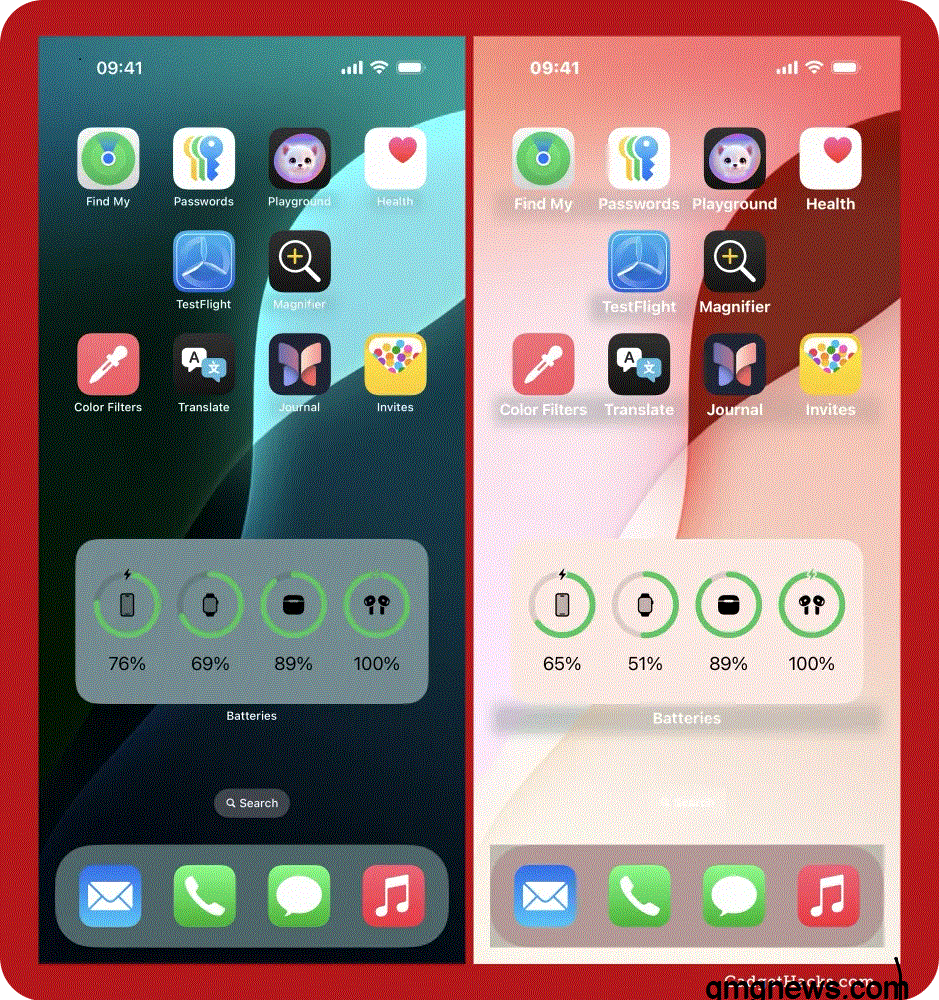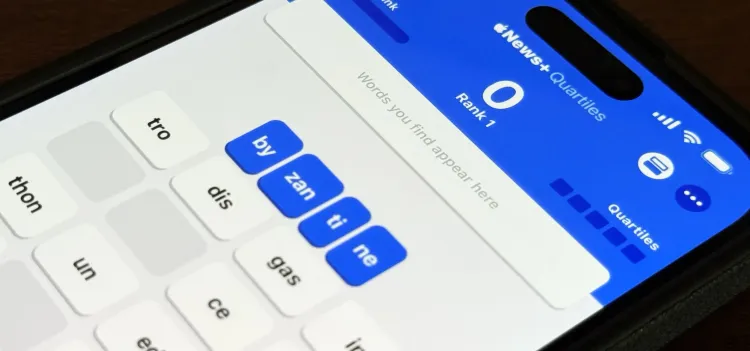How to Use AI on Your Smartphone to Boost Daily Productivity (2025 Guide)

Artificial Intelligence (AI) is no longer just for advanced computers—it’s in your pocket every day. In 2025, smartphones are equipped with powerful AI-driven features that can help you save time, stay organized, and be more productive.
This article explores the top ways to use AI on your smartphone to improve your daily routine, whether you’re a student, professional, or business owner. For more tips, visit our Technology section.
6G Networks on the Horizon: What It Means for the Future of Our Phones
1. AI Personal Assistants
AI assistants like Siri, Google Assistant, and Samsung Bixby are smarter than ever.
-
Schedule meetings automatically.
-
Send messages or emails hands-free.
-
Translate languages in real-time.
-
Summarize long documents instantly.
Pro tip: Integrate your AI assistant with apps like Google Calendar or Microsoft Outlook for maximum efficiency.
2. Smart Note-Taking and Writing
AI writing tools on mobile help you:
-
Draft emails, reports, or social posts.
-
Correct grammar automatically.
-
Summarize class notes.
-
Generate creative ideas.
Apps like Notion AI, Grammarly, and ChatGPT mobile are must-haves.
How Artificial Intelligence Has Changed the Daily Mobile Experience
3. AI-Powered Task Management
Instead of managing to-do lists manually, let AI organize them.
-
Prioritize tasks based on urgency.
-
Send reminders automatically.
-
Suggest optimal times for tasks based on your schedule.
Pro tip: Use Todoist AI or Microsoft To Do AI integration to automate workflows.
4. AI for Learning and Research
Students and professionals can use AI for:
-
Real-time translations.
-
Summarizing research papers.
-
Generating study flashcards.
-
Practicing new skills with adaptive learning apps.
Examples: Quizlet AI, Duolingo Max, Perplexity AI.
5. AI in Camera and Media Apps
Your phone’s camera is also powered by AI:
-
Auto-enhanced photography.
-
Smart background removal.
-
Object recognition for shopping/learning.
-
Video stabilization for content creators.
Pro tip: Try Google Lens for quick object and text recognition.
6. AI in Health and Fitness
AI tracks your health in smarter ways:
-
Detects irregular heartbeats.
-
Suggests personalized workouts.
-
Tracks sleep patterns and stress levels.
Apps like Apple Health AI, Fitbit AI Coach, Samsung Health AI make health data actionable.
How to Choose the Right Phone for You in 2025: Your Complete Guide Before Spending a Dime
7. AI for Smarter Communication
Messaging apps now include AI for:
-
Auto-reply suggestions.
-
Live translations in WhatsApp/Telegram.
-
Filtering spam or phishing texts.
Best Hidden Android Settings You Didn’t Know Existed (2025 Guide)
8. AI in Finance and Budgeting
Save money with AI-driven financial tools:
-
Track spending automatically.
-
Predict monthly expenses.
-
Suggest better saving strategies.
Popular apps: Cleo AI, Mint AI, Revolut AI budgeting tools.
9. AI for Content Creation
Whether you’re a blogger, YouTuber, or TikToker:
-
AI helps edit photos and videos quickly.
-
Generates captions, hashtags, and thumbnails.
-
Even creates background music with AI apps.
10. Future of AI in Smartphones (2025 and Beyond)
Upcoming AI-powered features include:
-
On-device AI models (no internet needed).
-
AI that adapts to your mood and habits.
-
Personalized AI copilots for work, school, and daily life.
How to Speed Up Your Slow Phone and Make It Feel Brand New (2025 Guide)
AI is transforming smartphones into personal productivity hubs. From note-taking and health monitoring to financial management and content creation, AI can help you get more done in less time.
The best part? These tools are already in your phone—start using them today.
For more AI and mobile guides, visit our Technology section.