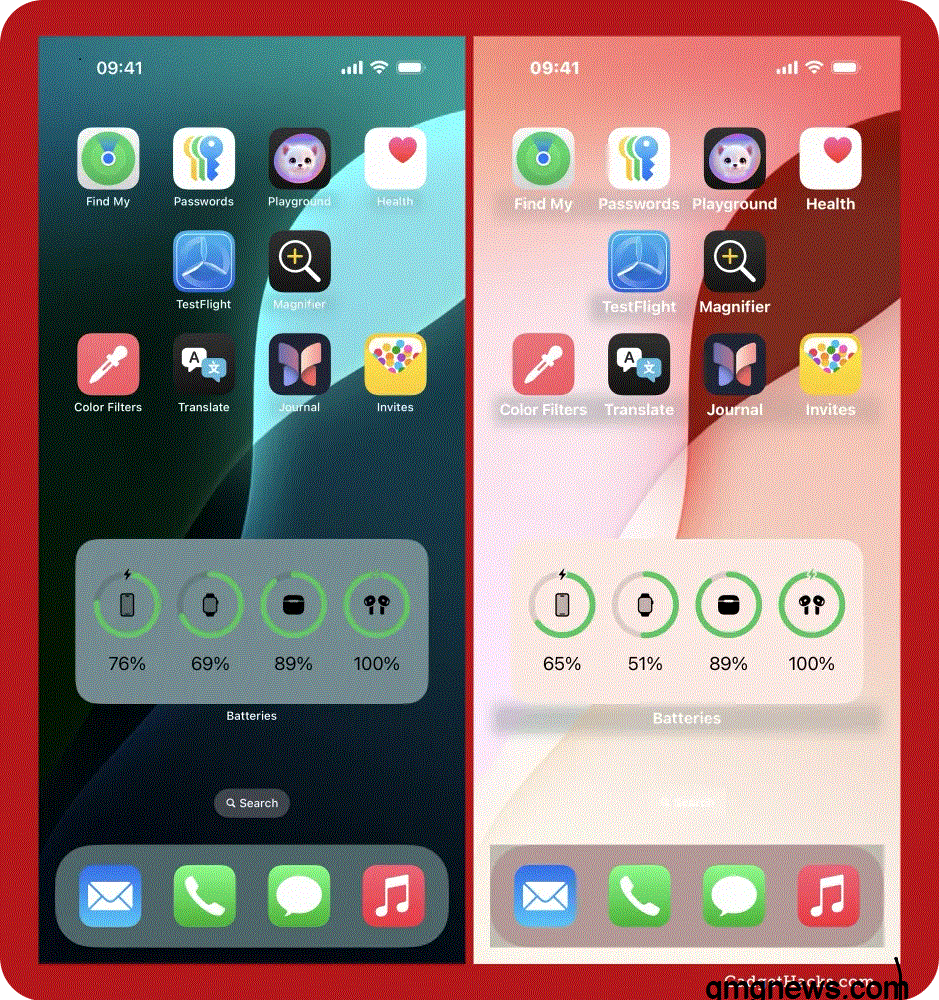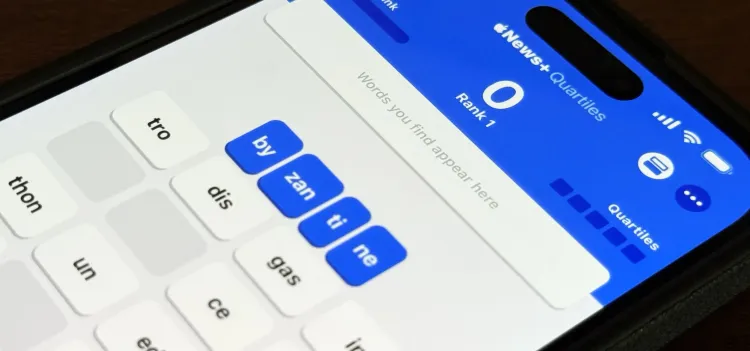iOS 26.. Everything You Need to Know About Apple’s Latest Public Beta and Camera Changes

Apple has officially launched the iOS 26 beta, giving iPhone owners a chance to explore exciting iOS update features months before the iOS 26 stable version release timeline This Apple iOS update introduces major visual enhancements, functional upgrades, and notable Apple Camera changes that have already generated intense discussions within the iOS beta testing community.
Among the standout changes is a reversal to the iPhone Camera app navigation, showing how valuable Apple iOS beta testing feedback can shape the final iPhone software update.
iOS 26 Public Beta Release Date and Rollout
The iOS 26 public beta release date was set for mid-August, allowing both developers and registered testers to try out the latest iOS new features. Apple’s iOS 26 beta rollout for developers and testers is a critical step in fine-tuning performance, ensuring that by the time the iOS 26 stable version arrives, it delivers the best new iOS 26 features for iPhone users.

iOS 26 Camera App Redesign and Mode Switching
One of the biggest changes in iOS 26 Camera app redesign is how users navigate between shooting modes. Earlier beta builds introduced a reversed iOS 26 photo mode navigation, which caused confusion among users familiar with the classic swipe pattern.
After weeks of Apple iOS beta testing feedback, the company removed the experimental option, restoring the original iOS 26 Camera mode switching behavior This small but meaningful tweak ensures the iOS 26 Camera app workflow remains intuitive, supporting a seamless iPhone photography experience.
How to Enable Classic Mode Switching in iOS 26
In earlier betas, there was a setting to toggle “Classic Mode Switching” under the Camera section, but it has now been removed For users who preferred the old layout, Apple’s decision reflects its software redesign decisions to simplify the iPhone Camera app and align with long-standing usage habits.
This move shows how Apple iOS 26 user experience updates often prioritize familiarity and usability over experimental changes that might disrupt muscle memory.
Other iOS 26 Beta Features Worth Exploring
Beyond Camera changes, the Apple iOS 26 beta features list includes several standout enhancements:
- iOS 26 Liquid Glass design – A sleek, transparent interface style that modernizes the look of the iOS 26 UI changes.
- iOS 26 call screening feature – Lets users filter incoming calls before answering, improving privacy.
- iOS 26 interface adjustments – Subtle layout and navigation refinements for smoother use.
- Performance and stability improvements – Better memory handling and reduced animation lag.
These upgrades reinforce why Apple iOS update cycles remain among the most anticipated in tech.
iOS 26 Changes to Camera Modes and Why They Matter
Apple’s decision to restore the original iOS 26 changes to Camera modes is more significant than it may seem The iOS 26 Camera app workflow is one of the most-used interactions on an iPhone By keeping navigation consistent, Apple ensures the iPhone photography experience remains fluid and familiar.
This type of decision is a hallmark of Apple software redesign decisions, where the balance between innovation and user comfort is carefully maintained.
How to Join the iOS 26 Public Beta
For those eager to explore these updates early, here’s how to join the iOS 26 public beta:
- Visit the official Apple Beta Software Program site.
- Sign in with your Apple ID and enroll your device.
- Install the beta profile on your iPhone.
- Go to Settings > General > Software Update and download the iOS 26 beta.
Joining gives you access to the best new iOS 26 features for iPhone users, but it also comes with the responsibility of helping improve the system through feedback.
Tips for Testing iOS Beta Safely
While beta testing is exciting, it can introduce iOS 26 beta bugs and battery life issues To avoid problems:
- Backup your device before installing the iPhone beta.
- Use a secondary device for testing.
- Monitor performance and report issues via the Feedback app.
- Be cautious with mission-critical apps and data.
Following these tips for testing iOS beta safely ensures you enjoy the iOS 26 performance and stability upgrades without risking important information.
iOS 26 Beta vs Stable Version Differences
As with past releases, there will likely be iOS 26 beta vs stable version differences. Some iOS 26 features Apple removed during testing may never appear in the final release, while other last-minute additions could surprise users.
The ongoing iOS 26 beta improvements will refine UI details, squash bugs, and further enhance the iPhone software update before it reaches the public.
The Role of Apple iOS Beta Testing Feedback
The Camera mode update is a clear example of how Apple iOS beta testing feedback can directly impact the iOS 26 beta improvements By listening to user input, Apple shapes its iOS new features to match real-world needs.
The result is a Apple iOS 26 user experience update that reflects a balance between innovation and reliability, ultimately benefiting millions of iPhone users.
Apple’s Approach to Software Redesign
Apple is known for cautious yet deliberate software redesign decisions. Instead of forcing radical changes, the company often tests bold ideas in betas and scales them back based on feedback The iOS 26 Camera app redesign is proof of this, illustrating how Apple Camera changes evolve during iOS beta testing.
This approach ensures the iPhone software update delivers improvements that enhance daily usability without alienating long-time users.
Why iOS 26 Performance and Stability Matter
While flashy features like the iOS 26 Liquid Glass design grab attention, the behind-the-scenes iOS 26 performance and stability upgrades are equally important Faster animations, reduced app crashes, and more efficient battery use are key to making the Apple iOS update feel seamless.
For developers, the iOS 26 beta rollout for developers and testers is also a chance to optimize apps for the new system ahead of the iOS 26 stable version release timeline.
Best New iOS 26 Features for iPhone Users
Here’s a quick list of the best new iOS 26 features for iPhone users so far:
- iOS 26 Liquid Glass design for a modern UI refresh.
- iOS 26 call screening feature for smarter communication control.
- Restored iOS 26 Camera mode switching for intuitive navigation.
- Smoother iPhone photography experience with better workflow.
- Faster, more reliable iOS 26 performance and stability.
These updates make the iPhone software update one of the most anticipated in recent years.
The iOS 26 beta demonstrates how Apple blends innovation with user familiarity From the refined iOS 26 Camera app redesign to functional upgrades like the iOS 26 call screening feature, the company is delivering an Apple iOS update that addresses both style and practicality.
If you’re joining the iPhone beta, be mindful of iOS 26 beta bugs and battery life while enjoying the iOS new features. By providing feedback, you contribute to an Apple iOS 26 user experience update that will benefit millions when the iOS 26 stable version launches.