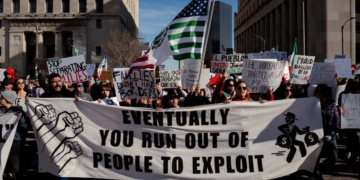Buying a new phone is exciting—but the real challenge is transferring all your contacts, photos, apps, and files without losing anything. Thankfully, in 2025, there are multiple safe and reliable methods to move your data from an old device to a new one.
In this guide, we’ll cover the best 7 methods for Android and iPhone users, and share expert tips to make the process smooth. For more tutorials, check our Technology section.
1. Use Built-in Phone Transfer Tools
Most manufacturers now provide their own transfer apps:
Samsung Smart Switch (Android → Android / iOS → Android)
Apple Quick Start (iPhone → iPhone)
Google Data Restore Tool (Android → Android)
These apps allow you to transfer apps, photos, messages, and settings in just a few steps.
✅ Pro tip: Always update both phones before starting the transfer to avoid errors.
2. Cloud Backup and Restore
If you regularly back up your phone, switching devices becomes easy.
Google Drive (Android) backs up contacts, apps, messages, and photos.
iCloud (iPhone) automatically syncs your entire device.
Simply log in to your new phone with the same account and restore your backup.
✅ Pro tip: Ensure you have enough cloud storage before starting the backup.
3. Transfer via Wi-Fi Direct
Many modern phones support Wi-Fi Direct or peer-to-peer transfer apps (like SHAREit or Xender).
Faster than Bluetooth.
No need for cables.
Works even if you don’t have internet access.
✅ Pro tip: Keep both phones close together to maintain speed.
How to Make Your Phone Battery Last Twice as Long in 2025
4. Transfer with a Cable (USB/Lightning)
Sometimes the old-fashioned way is the most reliable. Using a USB-C, Lightning, or OTG adapter, you can transfer data directly.
Less risk of data loss.
Much faster than wireless transfer for large files.
✅ Pro tip: Use original cables to avoid connection issues.
5. Use Cross-Platform Apps
If you’re moving between Android and iOS, apps like:
Move to iOS (Android → iPhone).
AnyTrans or MobileTrans (cross-platform).
These apps help migrate contacts, photos, calendars, and even WhatsApp chats.
Best Hidden Android Settings You Didn’t Know Existed (2025 Guide)
6. Sync with Third-Party Cloud Services
If you don’t want to rely on Google or Apple, you can use:
Dropbox, OneDrive, or Google Photos for pictures/videos.
Evernote or Notion for notes.
WhatsApp Cloud Backup for chats.
✅ Pro tip: This method works great when switching between Android and iPhone.
7. Manual Transfer (Advanced Users)
For those who prefer control, you can copy files manually:
Connect your phone to a PC.
Copy files (photos, documents, videos) to the computer.
Transfer them to the new device.
✅ Pro tip: This is the most time-consuming but gives you full control over what gets transferred.
Common Mistakes to Avoid
Forgetting to back up WhatsApp chats.
Not logging out of accounts on the old device.
Skipping 2FA setup on the new phone.
Switching to a new phone doesn’t have to mean losing precious data. Whether you use built-in transfer tools, cloud backups, cables, or third-party apps, there’s a method that works for every user.
The key is to plan ahead, back up everything, and double-check your settings before you start.
For more mobile tips, visit our Technology section.