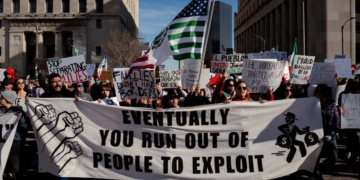How far can artificial intelligence advance? We are at the beginning of the road, yet ChatGPT, produced by OpenAI, can hear, speak, and see, with numerous features added within a multi-media system.
All of these features can make ChatGPT a more interactive and useful personal assistant for users in many ways.
Here’s a simple explanation of how these features work and how to benefit from them.
Image Understanding:
ChatGPT can now analyze images uploaded by users, understand their content, and accurately describe them. For example, if you upload a photo of your living room and ask it to describe its furniture and other details, it can do so easily. If you take a photo of your bicycle and ask it to help you modify it to work better, it will provide you with very helpful advice.
Models like GPT-3.5 and GPT-4 support this ability to understand and analyze images. These models use linguistic reasoning skills to understand images, including photographs, screenshots, and documents containing both text and images.
This feature could be useful in many applications, such as assisting the blind in collaboration with apps like Be My Eyes, or providing technical guidance based on images.
However, OpenAI has imposed restrictions on analyzing images containing people for privacy and accuracy reasons.
Speech Recognition:
ChatGPT uses OpenAI’s Whisper speech recognition system to convert spoken words into text. This means you can speak to ChatGPT directly instead of typing questions. The system supports a wide range of dialects and languages, but it is more accurate with English than with non-Latin languages.
You can, for example, ask it to tell you a bedtime story or solve a family problem while you’re commuting.
Voice Output:
ChatGPT uses text-to-speech technology to generate voice responses in human-like voices. You can choose from five different voices in the initial updates, or nine in the Advanced Voice Mode.
The Advanced Voice Mode, available to ChatGPT Plus, Pro, and Team subscribers, enables more natural conversations. The system can pick up nonverbal cues like speech rate and add emotional tones to responses.
You can interrupt ChatGPT while it’s speaking, and it responds quickly, making the experience more like a natural conversation with a real person.
How can we benefit from these amazing features offered by ChatGPT?
Vision Feature
ChatGPT’s vision feature enables image processing and information extraction, opening the door to many uses, such as:
- Educational Uses: Students can upload images of math problems or handwritten diagrams, and ChatGPT will explain the solution step-by-step or interpret the drawing. Example: Analyzing a complex mathematical equation from an image.
- Visual Translation: Upload an image of text in a foreign language, and ChatGPT will instantly translate the text. Example: If you’re in a country where you don’t know the language, ChatGPT can help you easily translate signs and menus.
- Object Recognition: Upload an image of a tourist attraction, plant, or any product, and ChatGPT will provide information about the place or product, Example: identifying the plant type or the history of the artifact.
- Visual Content Creation: You can describe the design of a logo or painting, and ChatGPT will generate images based on the description using tools like DALL·E. For example, if you’re a fan of Studio Ghibli art, you could create an image this way.
- You can also transform an existing image into different artistic styles, such as transforming a portrait into a Pixar-style portrait.
- Marketing and Business Support: ChatGPT helps you analyze product images to create engaging marketing comments or reviews for sales pages.
- You can ask ChatGPT, as your personal designer assistant, to suggest modifications to uploaded designs.
Voice Applications
ChatGPT’s “Advanced Voice Mode” feature, available on mobile and browser apps, allows you to have voice conversations with the bot.
This feature can be used in the following ways:
- Holding voice conversations to answer questions or solve problems on the go, such as requesting recipes or tech advice while driving.
- Customer support using ChatGPT in call centers to answer customer inquiries, such as changing passwords or inquiring about balances, reduces the burden on employees.
- Providing bedtime stories to children via voice commands.
- Improving pronunciation through interactive voice conversations, where ChatGPT corrects pronunciation or suggests better expressions.
- Recording voice notes that ChatGPT converts into structured text or spreadsheets, saving time in meetings or office work.
Speech Applications
Speech relies on natural language processing (NLP) and natural language generation (NLG) techniques to provide human-like responses.
This feature can be used for the following:
- Creating textual content, such as writing articles, emails, screenplays, or even songs, based on voice or text commands.
- Summarizing long texts, such as PDFs or other documents, and creating concise summaries.
- Providing quasi-social conversations to reduce loneliness, especially for the elderly, through conversations that simulate human interaction.
- Providing emotional support by listening and responding sensitively to personal stories.
- Providing interactive explanations of academic material, such as explaining mathematical equations or scientific concepts in a conversational style.
- Simulating job interviews or professional discussions to improve communication skills.
Multimodal Assistance: Integrated Vision, Hearing, and Speech Applications

You can upload an image, such as a handwritten recipe, then request voice instructions for preparing the recipe, receiving text or voice responses explaining the steps.
ChatGPT can be used in educational applications, where it can explain a complex image, such as an engineering diagram, using both voice and text.
It can analyze uploaded documents (PDF and DOC), conduct voice conversations to discuss their content, and automatically generate reports or summaries.
you can describe a creative idea, such as a story, verbally, and then request that it be converted into text or a visual image, such as an illustration of a scene.
Notes
Privacy and Security: Applications like ChatGPT follow strict privacy standards, and data is encrypted during transmission. However, users are advised to exercise caution when sharing sensitive data.
Inaccurate Responses: When image quality is suboptimal, you may not receive accurate responses from ChatGPT, and its response to mathematical equations with specific patterns may be less accurate.
Social Impact: Prolonged interaction with ChatGPT may lead to emotional dependence or decreased social interaction in real life, especially in older
adults or those with attachment issues.