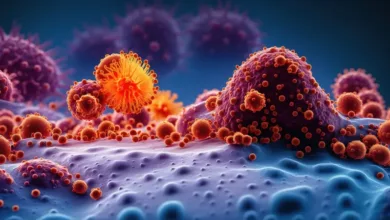Festival Fever: Top Music Festivals You Can’t Miss in Europe and the US (2025)

Discover the top music festivals to attend in 2025 across Europe and the US. Plan your festival season with our ultimate guide.
Introduction
Live music is back and bigger than ever in 2025. From iconic festivals in the US to legendary European gatherings, this year’s lineup promises unforgettable moments, global superstars, and emerging talent.
Whether you crave EDM, rock, indie, hip-hop, or eclectic blends, here are the must-see festivals that define summer (and beyond) in 2025.
1. Glastonbury Festival (UK)
Dates: June 25–29, 2025
One of the world’s most famous festivals, Glastonbury continues to surprise. Expect iconic headliners, surprise guests, and an atmosphere that blends music, art, and activism. Beyond the Pyramid Stage, discover smaller venues and hidden corners.
2. Coachella (California, USA)
Dates: April 11–13 & 18–20, 2025
Coachella remains the cultural pulse of the US festival scene. With pop, indie, electronic, and hip-hop giants, it’s not just about music — it’s about fashion, art, and celebrity sightings.
3. Tomorrowland (Belgium)
Dates: July 18–20 & 25–27, 2025
The ultimate EDM festival. Stunning stage designs, world-class DJs, and an atmosphere that feels almost mythical. In 2025, Tomorrowland adds new interactive experiences powered by AR and AI.
4. Lollapalooza (Chicago, USA)
Dates: July 31–August 3, 2025
Known for diverse lineups: rock, rap, electronic, and pop. This year’s edition includes more sustainability initiatives and new stages highlighting emerging artists.
5. Primavera Sound (Barcelona, Spain)
Dates: June 5–7, 2025
Famous for eclectic programming, from cult indie bands to mainstream icons. Primavera’s seaside location adds a unique vibe, drawing fans from across Europe and beyond.
6. Bonnaroo (Tennessee, USA)
Dates: June 12–15, 2025
Beyond music, Bonnaroo is a four-day camping experience. Expect jam sessions, art installations, comedy shows, and a community spirit that keeps fans coming back.
7. Rock am Ring (Germany)
Dates: June 6–8, 2025
One of Europe’s biggest rock festivals. This year’s lineup includes classic headliners and new metal and punk acts, proving rock’s global staying power.
8. Ultra Music Festival (Miami, USA)
Dates: March 28–30, 2025
An EDM paradise kicking off the festival season. World-famous DJs, explosive visuals, and an electric crowd in downtown Miami.
9. Sziget Festival (Budapest, Hungary)
Dates: August 6–12, 2025
Dubbed the “Island of Freedom,” Sziget mixes music with art, circus shows, and global food. Its seven-day format means endless discovery.
10. Austin City Limits (Texas, USA)
Dates: October 3–5 & 10–12, 2025
Blends big names and local Texas flavor. Known for laid-back vibes, great food, and diverse genres — from blues to hip-hop.
Why Festivals Are Thriving in 2025
-
Post-pandemic demand for shared experiences.
-
Sustainable initiatives (reusable cups, solar power).
-
AR/VR enhancements: live holograms and backstage streams.
-
Curated spaces: wellness zones, food markets, and immersive art.
Tips for Festival Season
-
Buy tickets early — major festivals sell out months in advance.
-
Travel smart: book accommodation close to the venue.
-
Pack light but bring essentials: hydration packs, sunscreen, power banks.
-
Embrace discovery: smaller stages often host tomorrow’s stars.
Emerging Trends
-
Hybrid events: in-person + livestream tickets.
-
More global artists breaking language barriers.
-
Eco-friendly camping options.
-
Diversity-focused lineups highlighting women and underrepresented artists.
Final Thoughts
Whether it’s your first festival or your fiftieth, 2025 offers something unforgettable. From legendary headliners to hidden gems, these festivals celebrate music’s power to unite us all.
Mark your calendar, gather your friends, and get ready for an epic season of live music.